WebMO 3-D Editor
WebMO contains a built-in 3-D molecular editor to create molecular structures for use in subsequent calculations.
Atoms and bonds are created by clicking and dragging the mouse with the build tool. One also drags the mouse to rotate and zoom with the view tool.
WebMO knows Lewis and VSEPR theory. When creating a molecule, only backbone atoms need be entered. WebMO can the automatically add all hydrogen atoms and make reasonable approximations for all bond lengths and angles using clean-up. The precise dihedral conformation of the molecule can be specified with the adjust tool, if necessary.
The WebMO editor allows one to work with groups of atoms, by inserting pre-defined fragments and by manipulating selections of the molecule.
Invoking the WebMO Editor
From Job Manager, click New Job or New Job:Create New Job to open the Build Molecule page with 3-dimensional WebMO Editor.
Build Molecule Page Layout
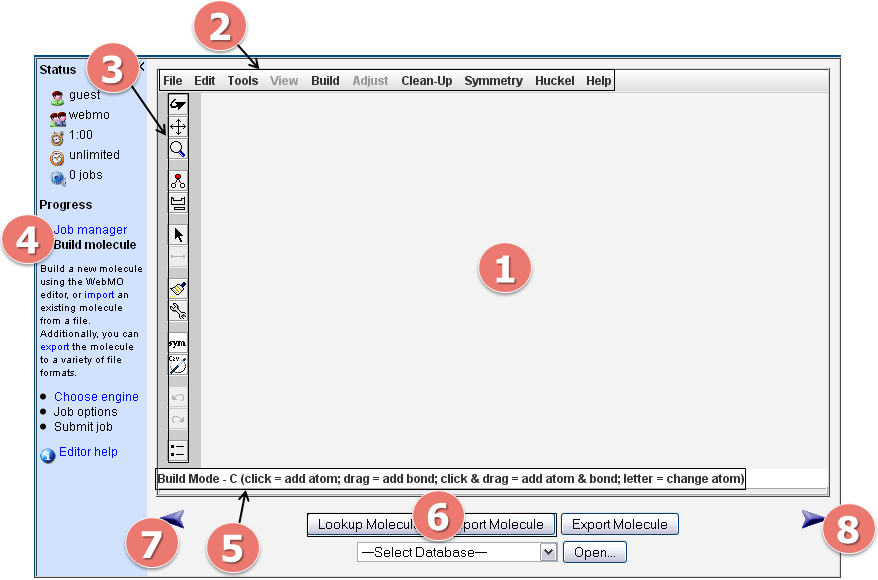
WebMO 3-D Editor
Common operations are available on the toolbar ( ). Help is displayed on the status line (
). Help is displayed on the status line ( ).
).
The main components of the Build Molecule page are:
1. Editor Window: area for building and editing atoms, bonds, and molecules
2. Menu Bar: location of all editor operations
3. Toolbar: shortcuts to common editor operations
4. Progress: shows progression through the job sequence with short description
5. Status Line: shows current mode and description of possible actions
6. Lookup and Import Molecules: two methods for importing molecules
7. Previous Arrow: returns to previous step of job sequence
8. Forward Arrow: progresses to next step of job sequence
Editor Help
Ways to get help include:
- Menu:Help
- Hover over toolbar icons
- Progress description
- Help link in left panel
- Status line