Invoking the View Tool
The WebMO Editor has a view tool for adjusting the view of a molecule in 3-D by rotating, translating, and zooming it.
The view tool is used to orient the structure or selection as a molecule is being built. Or it can be used to inspect a molecule to determine its geometry or conformation.
The status line at the bottom of the editor indicates whether rotate, traslate, or zoom made is active.
The view tool is invoked with Tools:View or on the toolbar with  ,
,  , or
, or  .
.
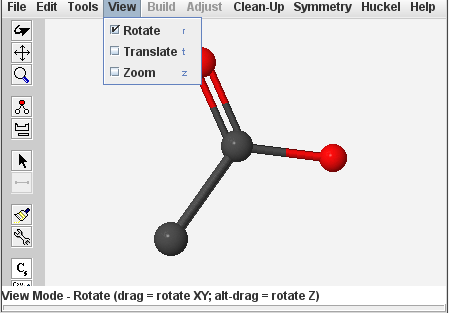
View Tool Menu
Use the toolbar to invoke the view tool with  and drag the mouse to rotate the molecule. Similarly, use
and drag the mouse to rotate the molecule. Similarly, use  or
or  to traslate or zoom the molecule.
to traslate or zoom the molecule.
Rotating Molecules
Activate rotate mode: Choose View:Rotate or click on 
Rotate about horizontal or vertical (X or Y) axis: Drag the mouse up/down or left/right
Rotate about perpendicular (Z) axis: Alt+drag the mouse left/right
Rotate about a diagonal axis: Drag the mouse diagonally
Translating Molecules
Activate translate mode: Choose View:Translate or click on 
Move horizontally or vertically (X or Y): Drag the mouse left/right or up/down
Move diagonally: Drag the mouse diagonally
Zooming Molecules
Activate zoom mode: Choose View:Zoom or click on 
Zoom in or out:
- Drag mouse up or down
- Scroll mouse wheel up or down
- Swipe on trackpad up or down
(Zooming is actually translating in Z direction, which makes the molecule appear bigger or smaller.)
If the molecule is moved or zoomed out-of-view, i.e., if the molecule is "lost," choose Edit:Find to center and resize the molecule.