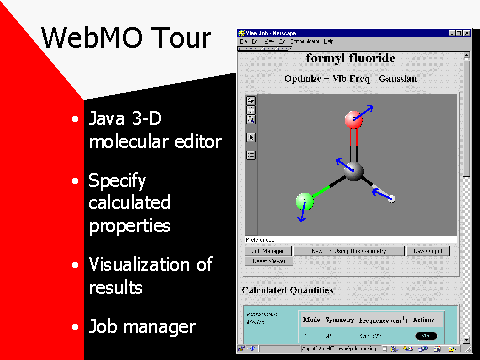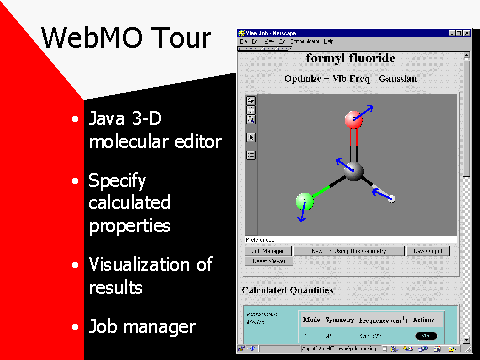Slide 9 of 12
Notes:
After logging in, the first step is to build your molecule.
A true 3-D molecular editor written in java has three modes: view, build, and adjust. Help is continuously displayed on the status bar.
The entire Period Table is available. You can rotate, translate, and zoom the molecule. Clean-up adds H’s, adjusts hybridization, and makes a good guess at the molecule’s geometry. You can then fine tune bond lengths, bond angles, and dihedral angles as desired.
When done, choose the desired computational chemistry program. We are initially supporting Gaussian (due to its power and inexpensive academic site license) and MOPAC (because it is public domain, i.e., free). However, WebMO is fully extensible and can in principle support any program.
Next specify job options and desired properties for calculation. Finally, submit the job. If multiple jobs are submitted, they are queued.
The job manager allows you monitor the progress of your job, as well as view old jobs.
When the job is done, you can view the results, again visualizing properties in 3-D.
Of course, the raw output is available if you really want to see the gory details.